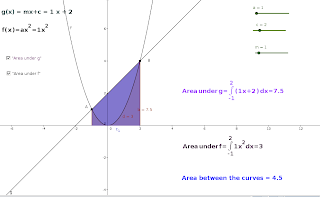Trigonometric Functions
Trigonometric Functions
AppletsThe word Trigonometry is derived from the greek words , 'Trigon' and 'Metron' and it means 'Measuring the sides of a triangle'. The subject was originally developed to solve geometric problems involving triangles. It was studied by sea captians for navigation, surveyor to map out the new lands, by engineers and others. Currently Trigonometry isused in many areas such as the Science of seismology , designing electric circuits, describing the state atom, predicting the heights of tides in the ocean, analysing a musical tone and in many other areas.
.
Angle
Angle is a measure of rotation of a given ray about its initial point. The original ray is called the initial side and the final position of the ray after rotation is called the terminal side of the angle. The point of rotation is called the vertex. If the direction of rotation is anticlockwise, the angle is positive and if the direction of rotation is clckwise, the angle is negative.
If a rotation from the initial side to terminal side is (1/360)th of a revolution, the angle is said to have a measure of one degree written as 1o. A degree is divided into 60 minutes, and a minute is divided into 60 seconds . A minute is written as 1' and a second is written as 1'' .
1o= 60' and 1'= 60''
One radian is defined as angle subtended by arc , whose length is equal to its radius. One radian is denoted by 1c.
Relation between degree and radian :
Since a circle subtends at the centre an angle whose radian measure is 2π its degree measure is 3600
ie., 2π radian = 3600 or
π radian = 1800
Using approximatevalue of π as 22/7 ,we have
1 radian = 180/π ≈ 57016'
10= π/180 radian ≈ 0.01746 radian
The Values of Sinθ, Cosθ and TanθThe graph of Sinθ
The graph of Sinθ , 0≤ θ ≤ 2∏Steps for constructing the applet
1. Open a new Geogebra file
2.Mark the point A (0,0)
3. Draw a unit circle with centre at A
4. Mark the intersecting point B of circle with the X-axis.
5. Slider on number [ name : a, Interval; Min : -10, Max : 10, Incr : 0.1]
6. Use the tool Angle with given size , first click at B and then at A . At that time Angle with given size dialog box will appear. Replace the value 45 by "a" ( the slider name) and click O K. A new point D comes on the circle. Join D to A and draw a line through D which is perpendicular to X axis
7. Use the tool circular arc with centre between two points and click first at A and then at B and D , thus we obtain the arc.
8.Draw a line through D which is parallel to X axis.
9. Mark the point E (a,0) and draw a line through this point E which is perpendicular to X axis.
10. Mark the intersecting point F of the above two lines.
11. Right click on the point F and give tick mark on Trace on option.
12. Hide all the lines and give animation on to the slider a.